Product operations
How to create and utilize products
To use products in your Point of Sale application or HandPad order area, you will have to create the products in the dashboard or the onboarded POS application.
How to create products in Dashboard
- First go to dashboard and navigate products section
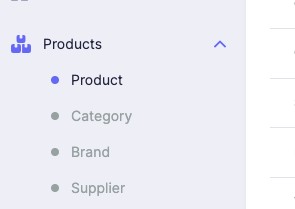
- Press on Add Product button from the top right and it will present you a modal to add product.
- After that you can add the details to create a product. Add images and select category and brand to update the product prices.
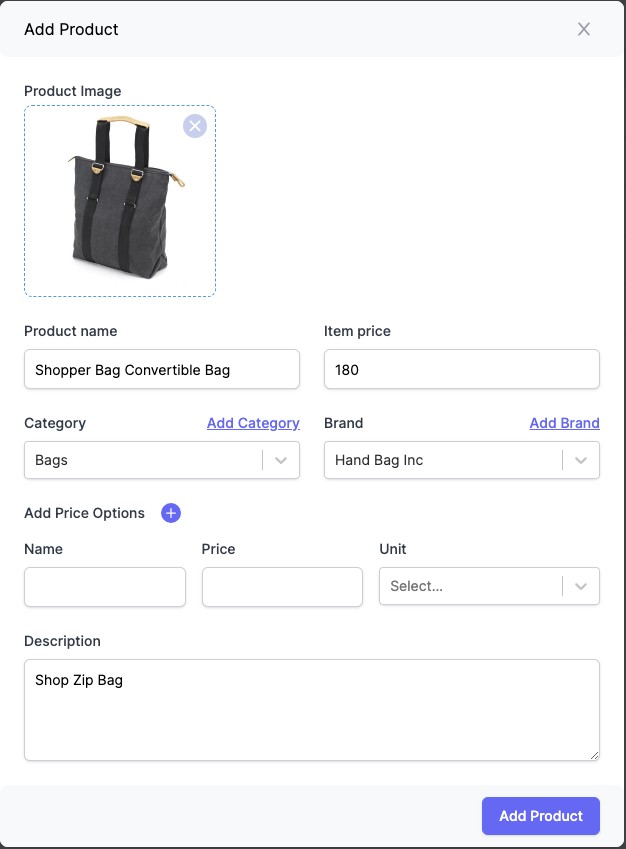
- Create category if you dont have the category listed already in the drop down.
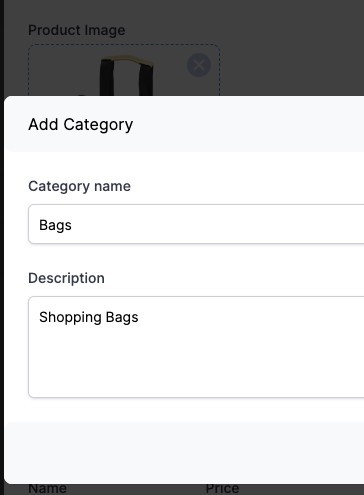
- Finally press create to add the product in the product list view.